The pull request
When your post is completed and everything looks good you are ready to share it back to the larger project. This is called making a pull request.
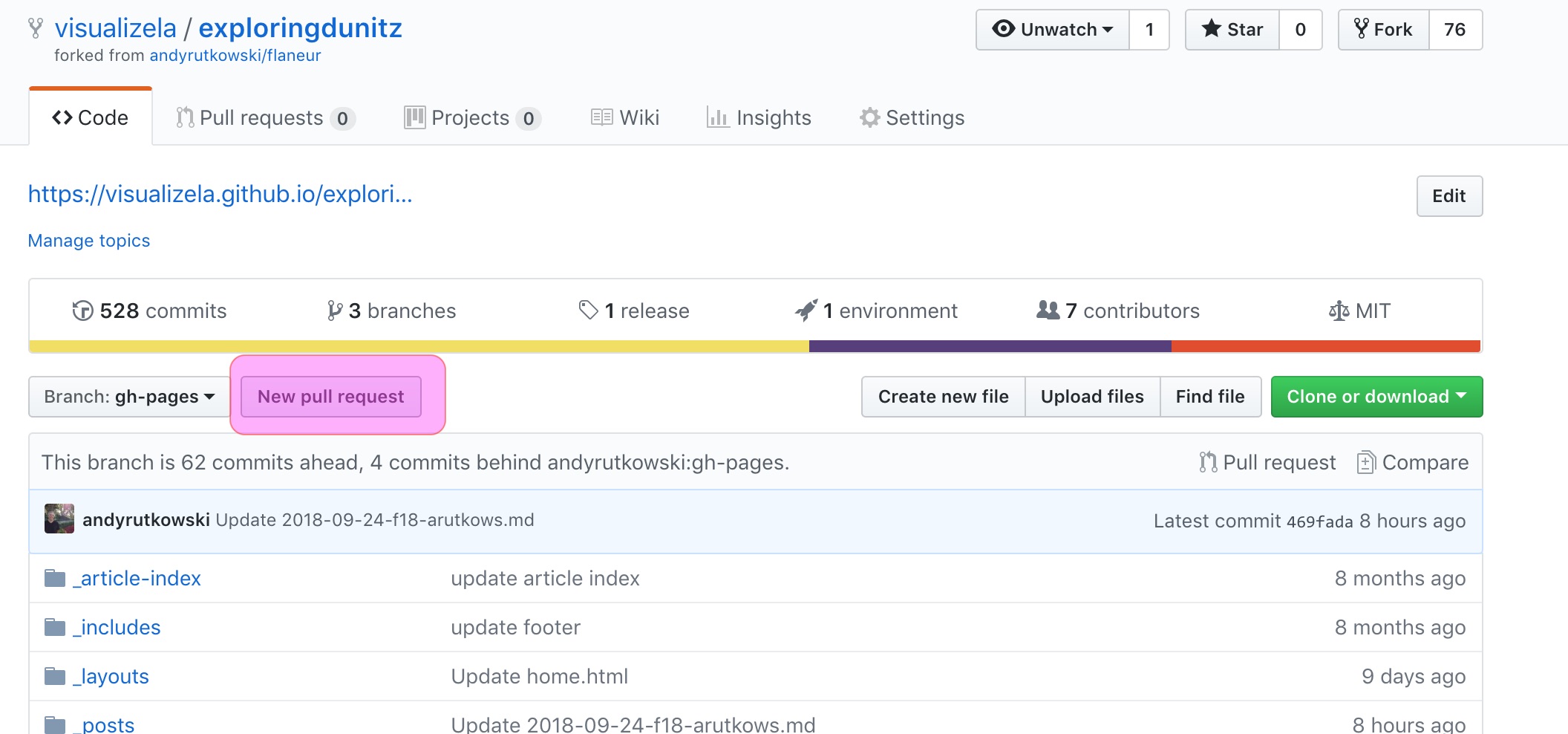
When you initiate a pull request you are taking the work that you have done in your repository (head fork) and sharing it back to the main (base fork).
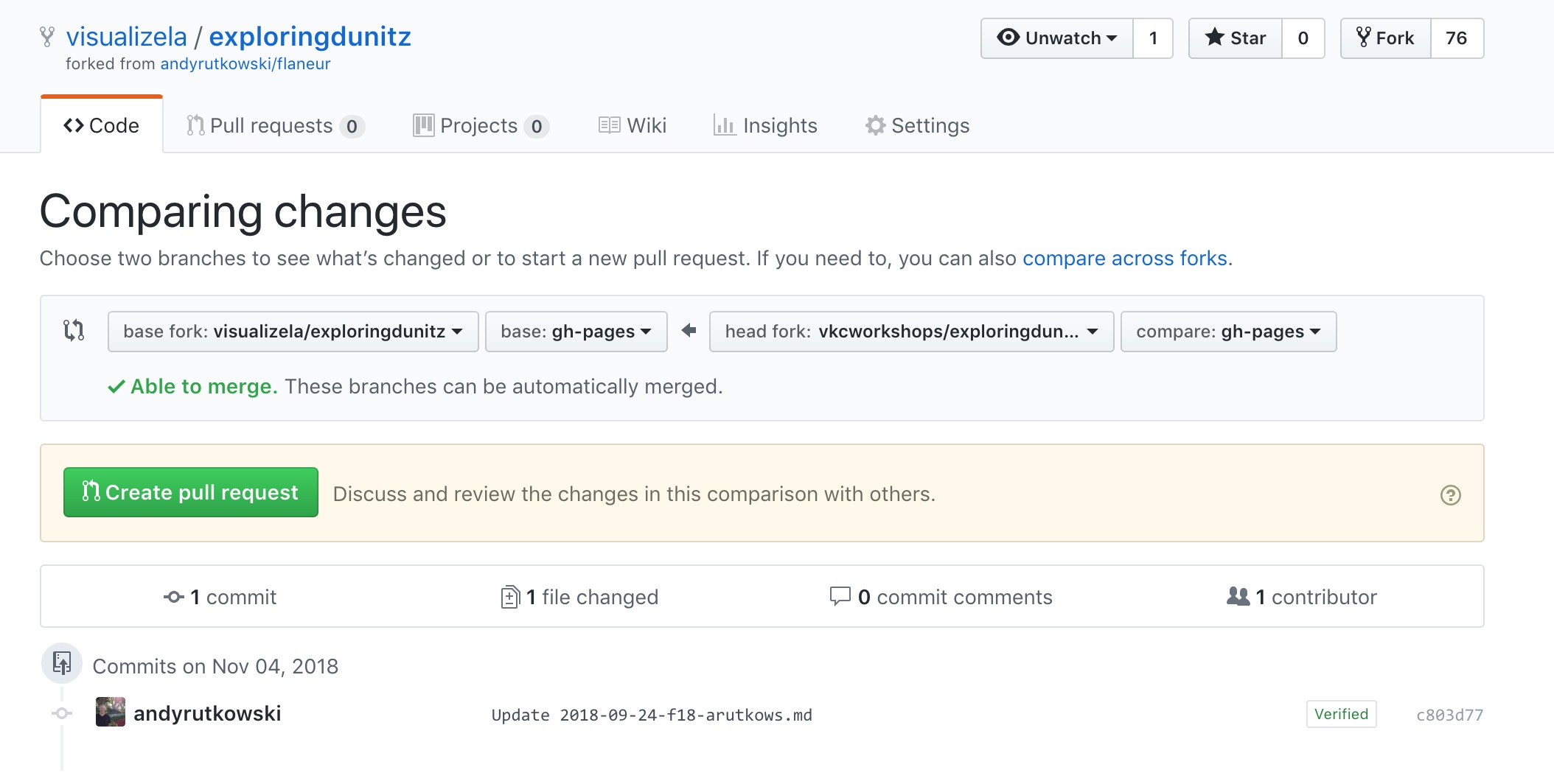
You will be able to see the changes that you are proposing.
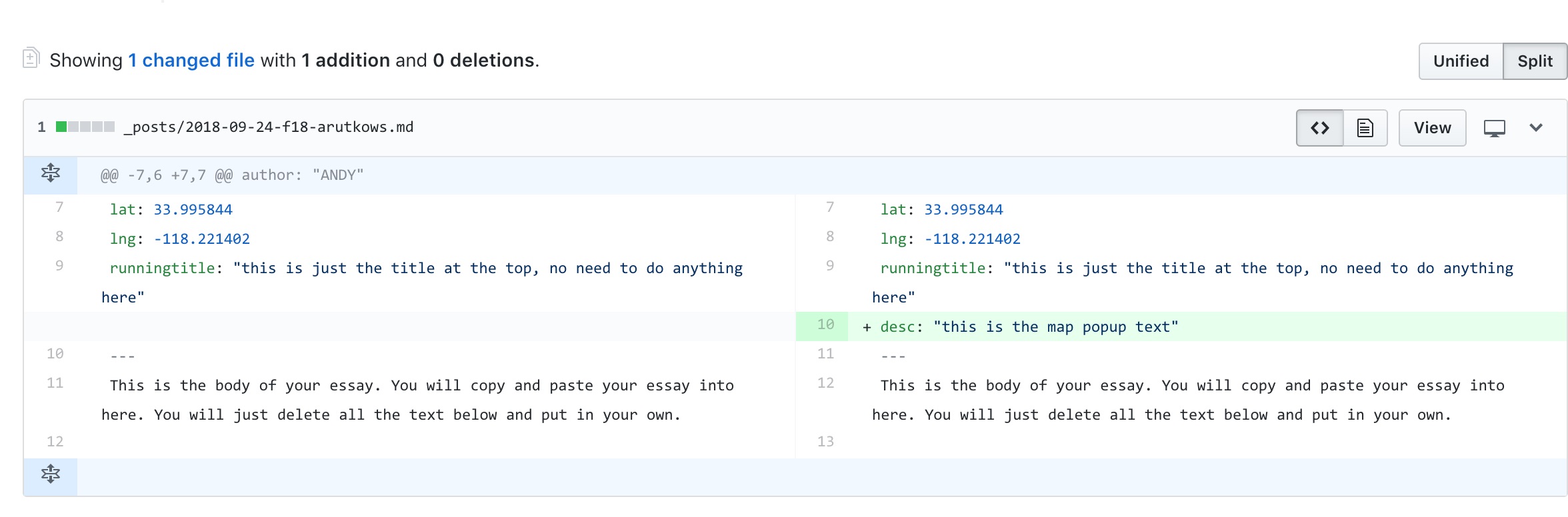
You can leave a note as to what the change is, for example, “sharing my post.” When you are ready to finalize the pull click on “CREATE PULL REQUEST”
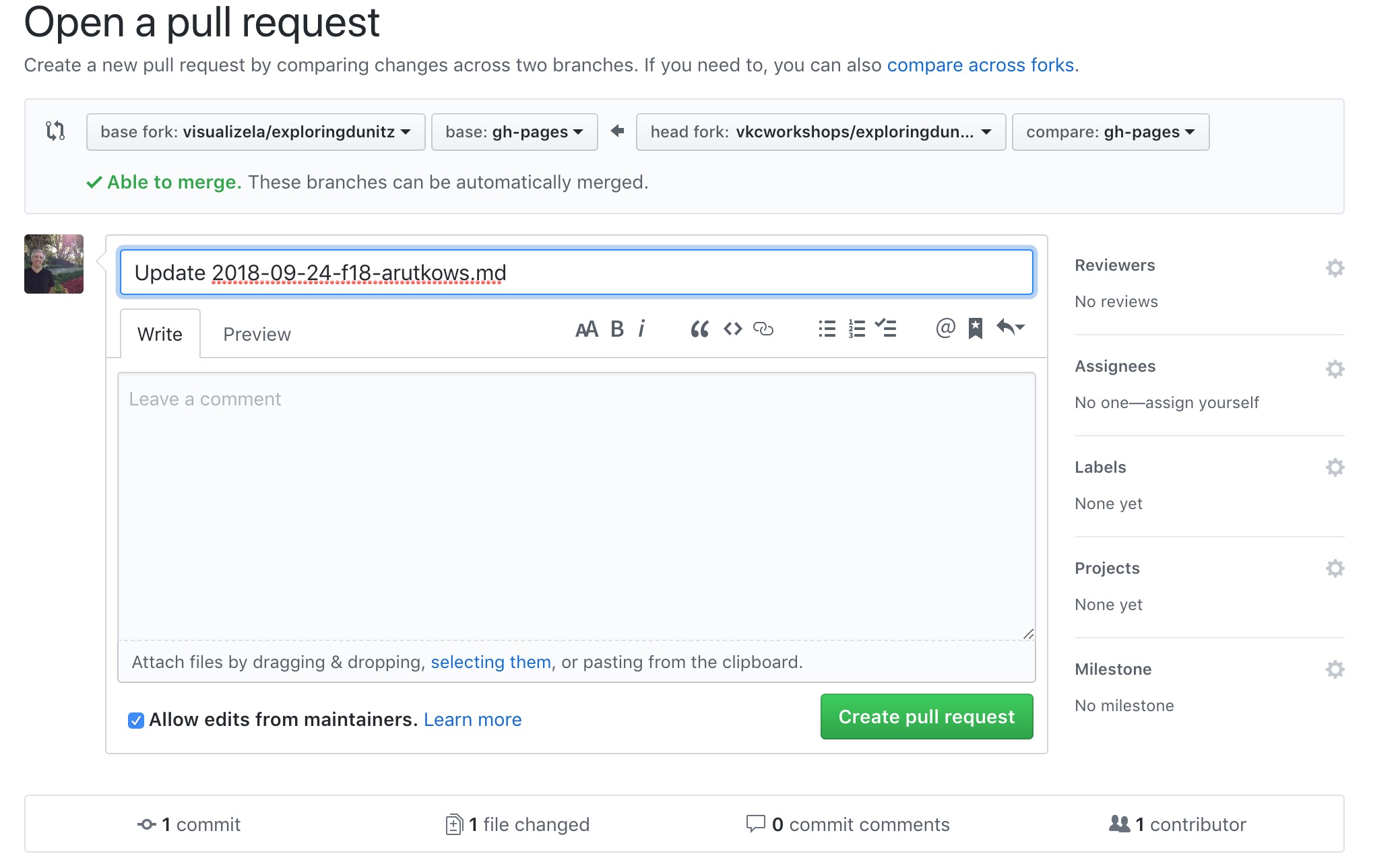
Once it is approved your changes will go live to the main website - https://visualizela.github.io/exploringdunitz/