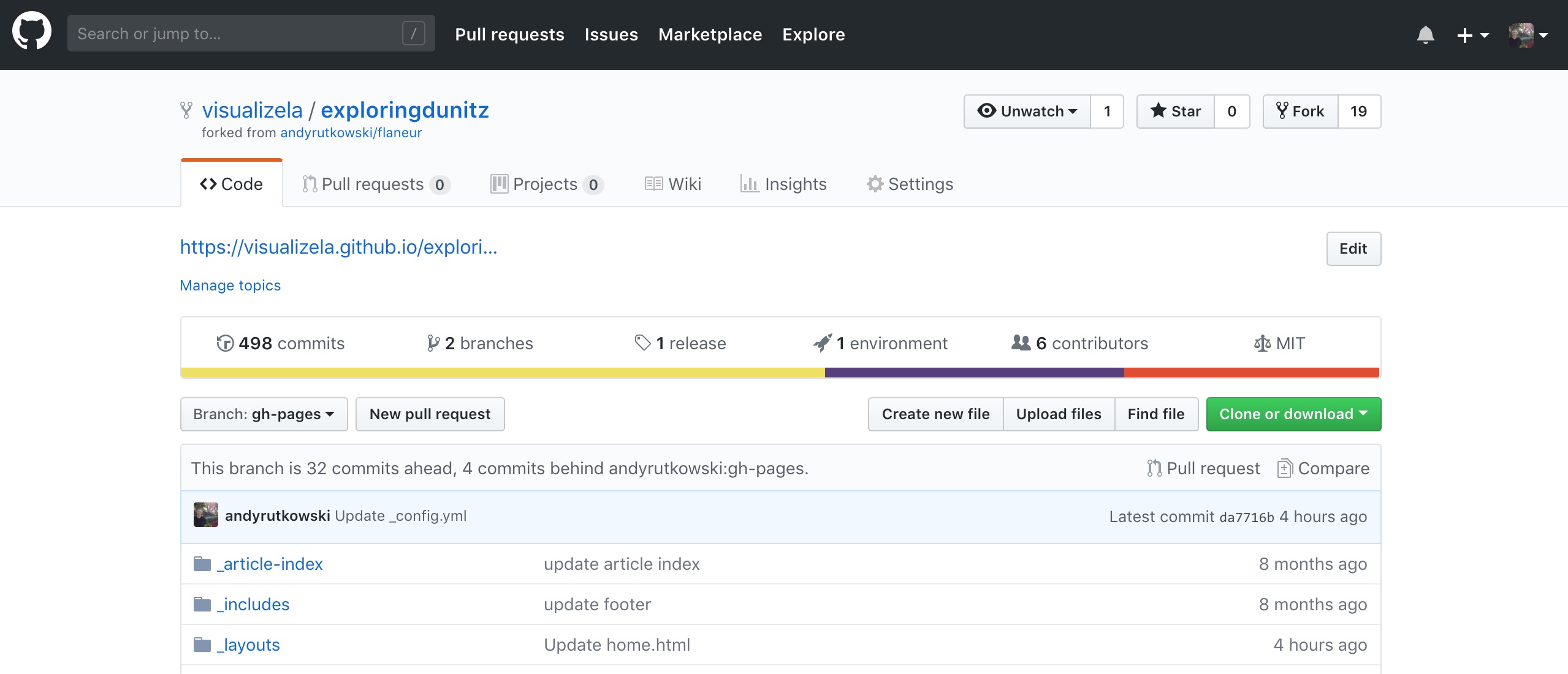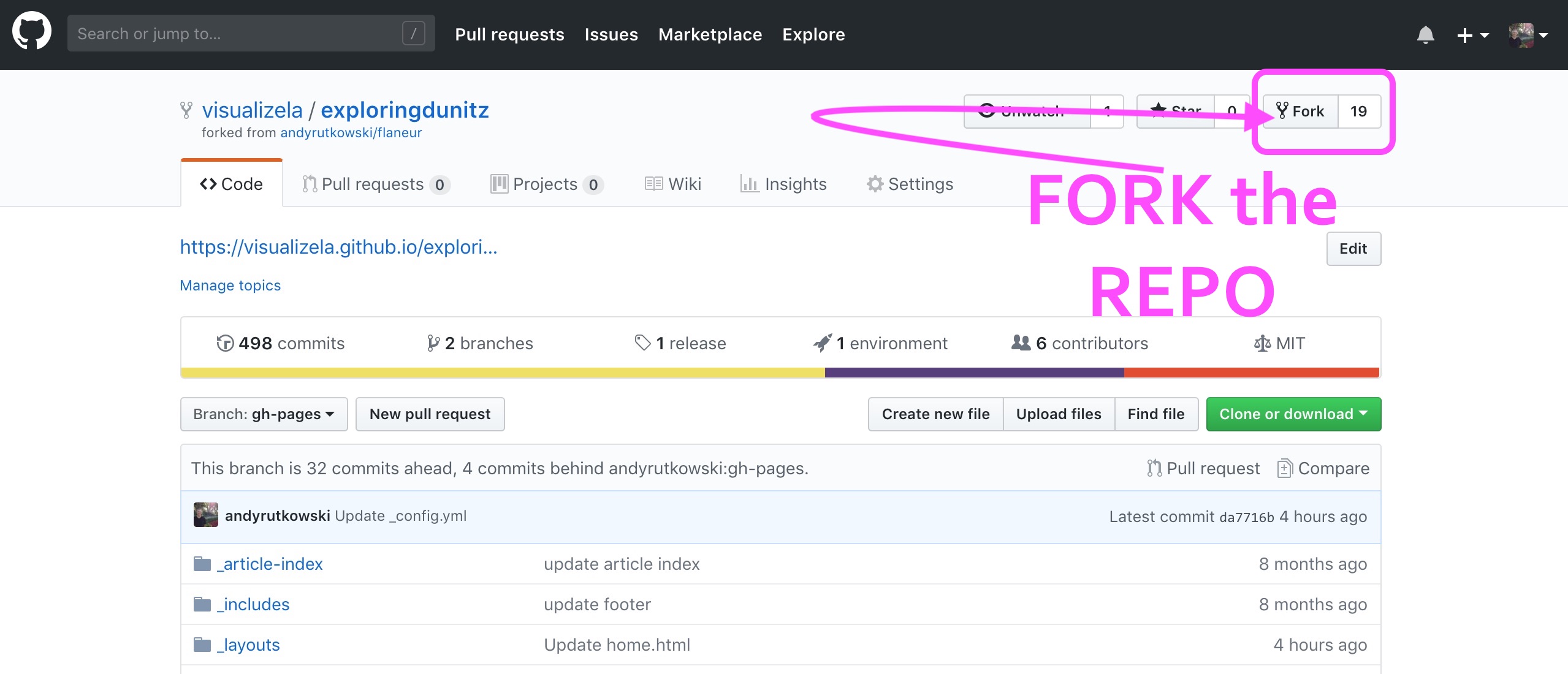Forking the Repository
Forking the Repository
Make sure you are logged into your GitHub account
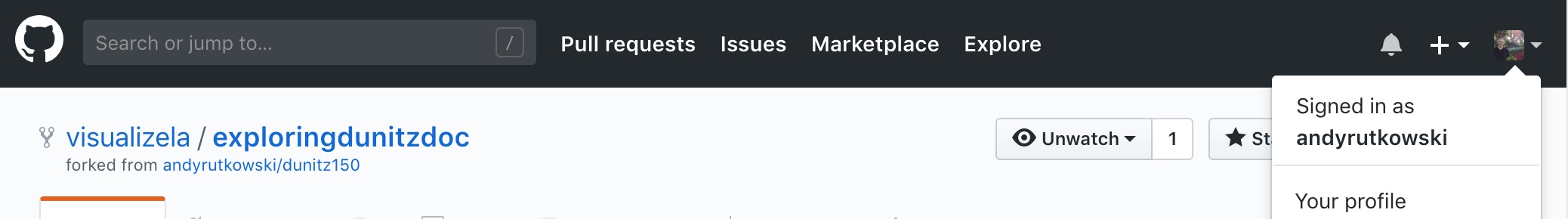
Go to the ExploringDunitz Repository. Your screen should look like the one below, with your account name in the top right corner.
Click on “Fork” near the top right of the screen.
Once you click on “Fork” you should get the message below as the repo is being forked.
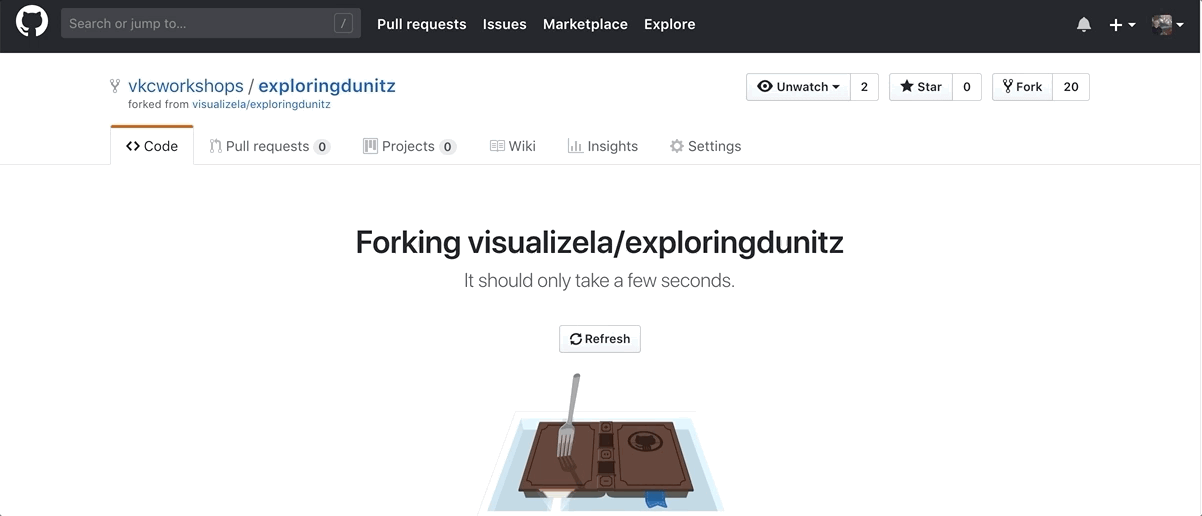
Once the repo is forked looked to the top left corner of your GitHub account. You should see:
“your account name” followed by a “/” and then “exploringdunitz” underneath that you will see “forked from visualizela/exploringdunitz”
In the image below your account name should be in the place of “visualizela.”