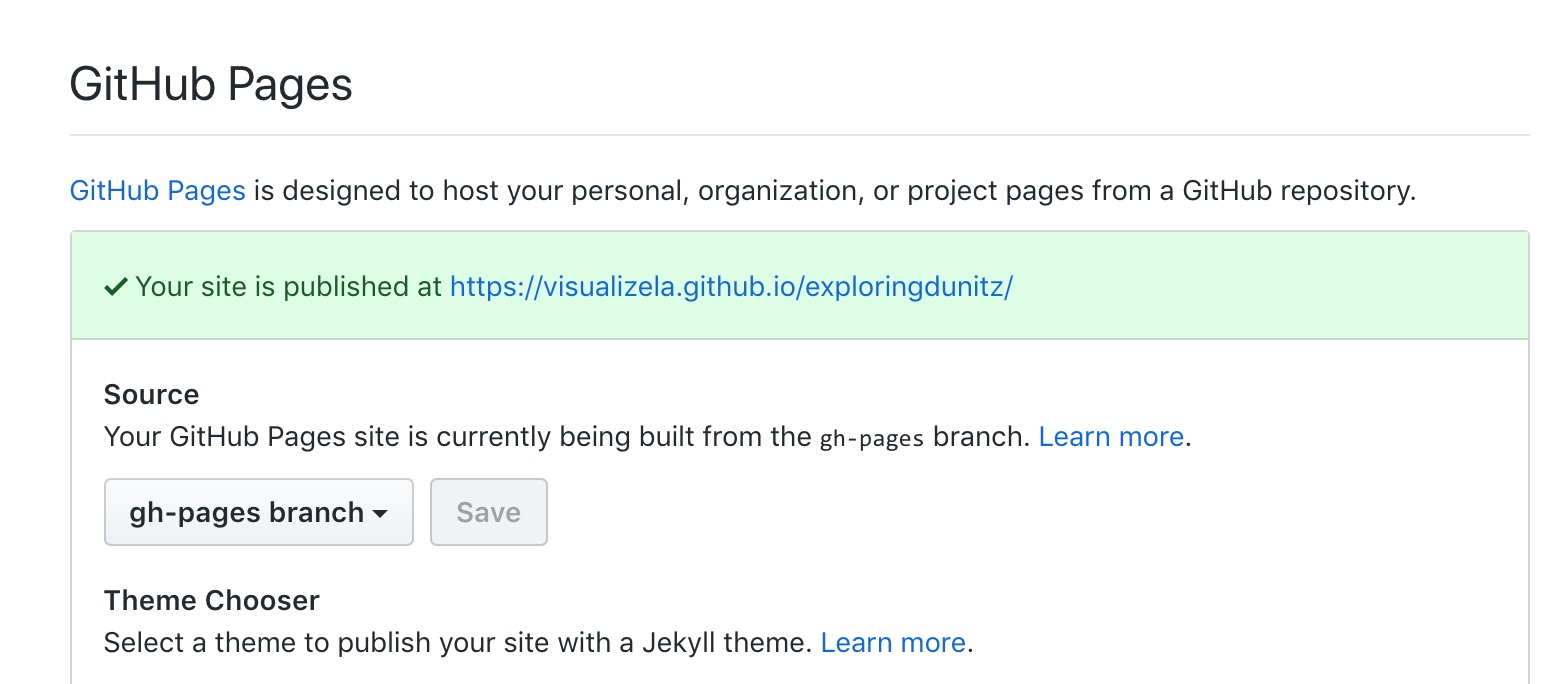Working on your post
You are now ready to work on your post.
A post is made up of two areas, the first part is a section that begins with three dashes and ends with three dashes. It is called the front matter of the post. This is where you will edit and put your name, the title, etc. of the post.
The part after the front matter is the rest of the post. This will be the body of your essay, including text, images, and works cited.
Lets get started! In your GitHub repository click on the folder called “posts.”
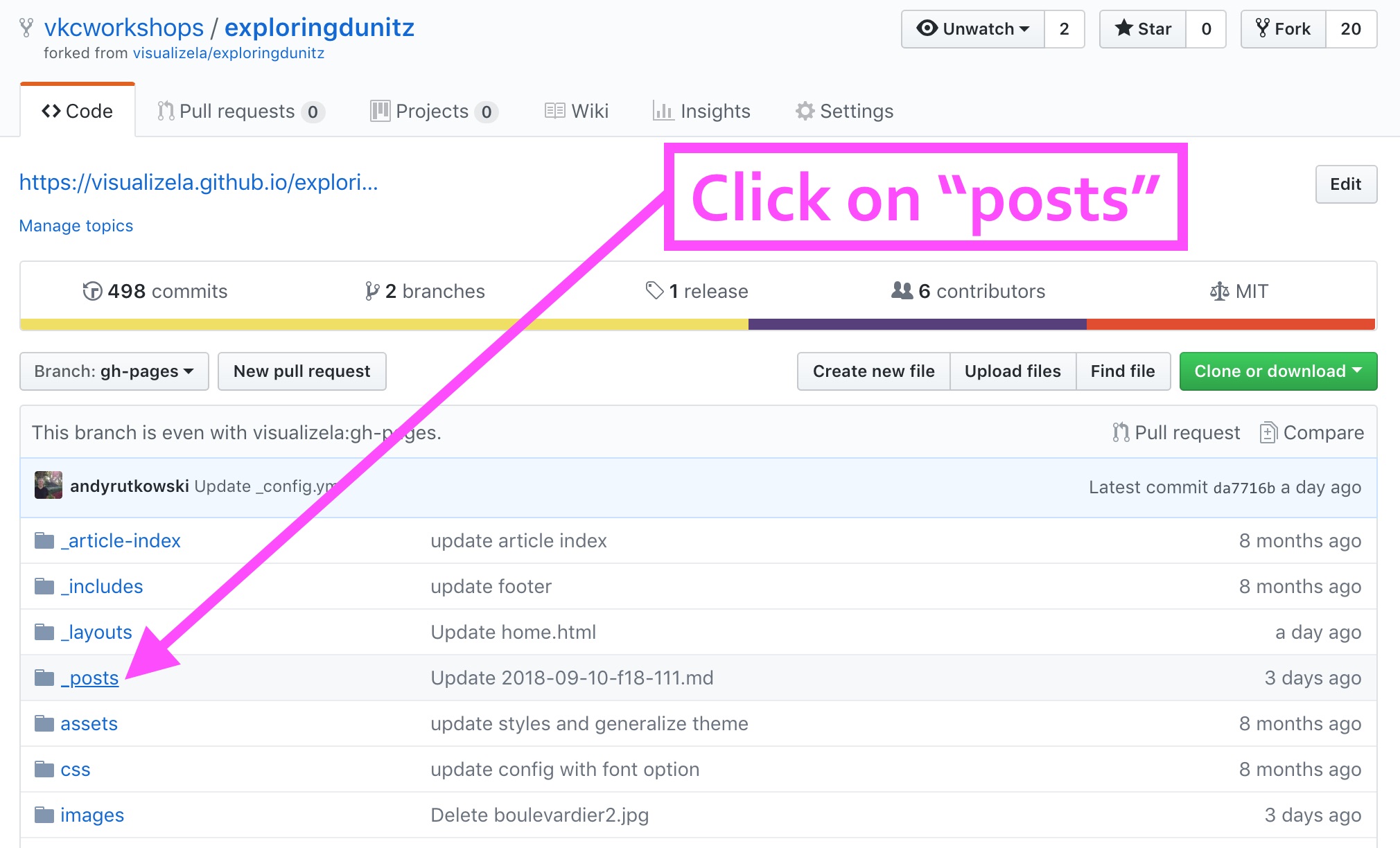
You should see a few posts in the folder. Click on the one titled:
* 2018-09-24-f18-yourdraft.md
You should see the following:
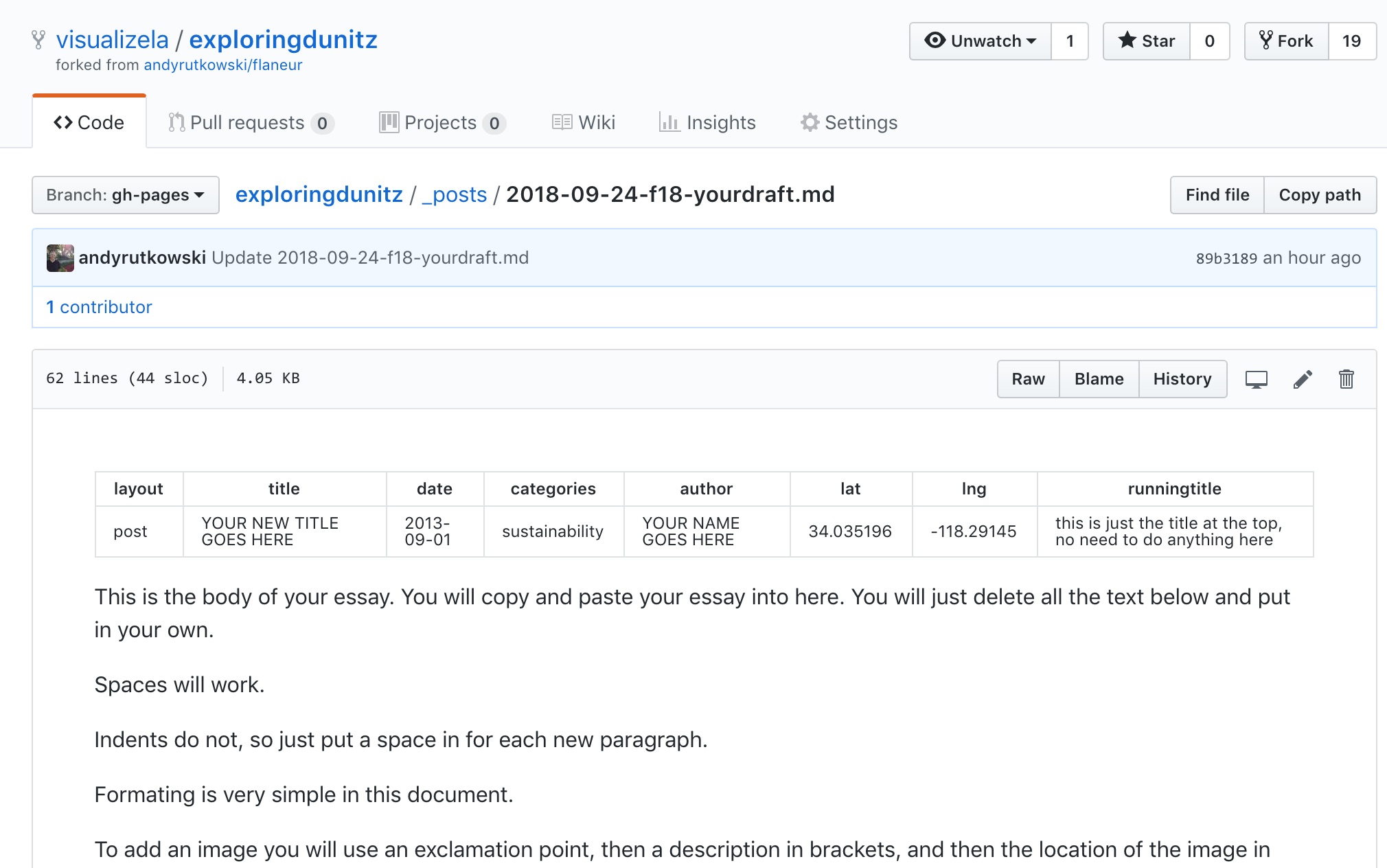
Lets begin editing the post. Click on the little pencil icon.
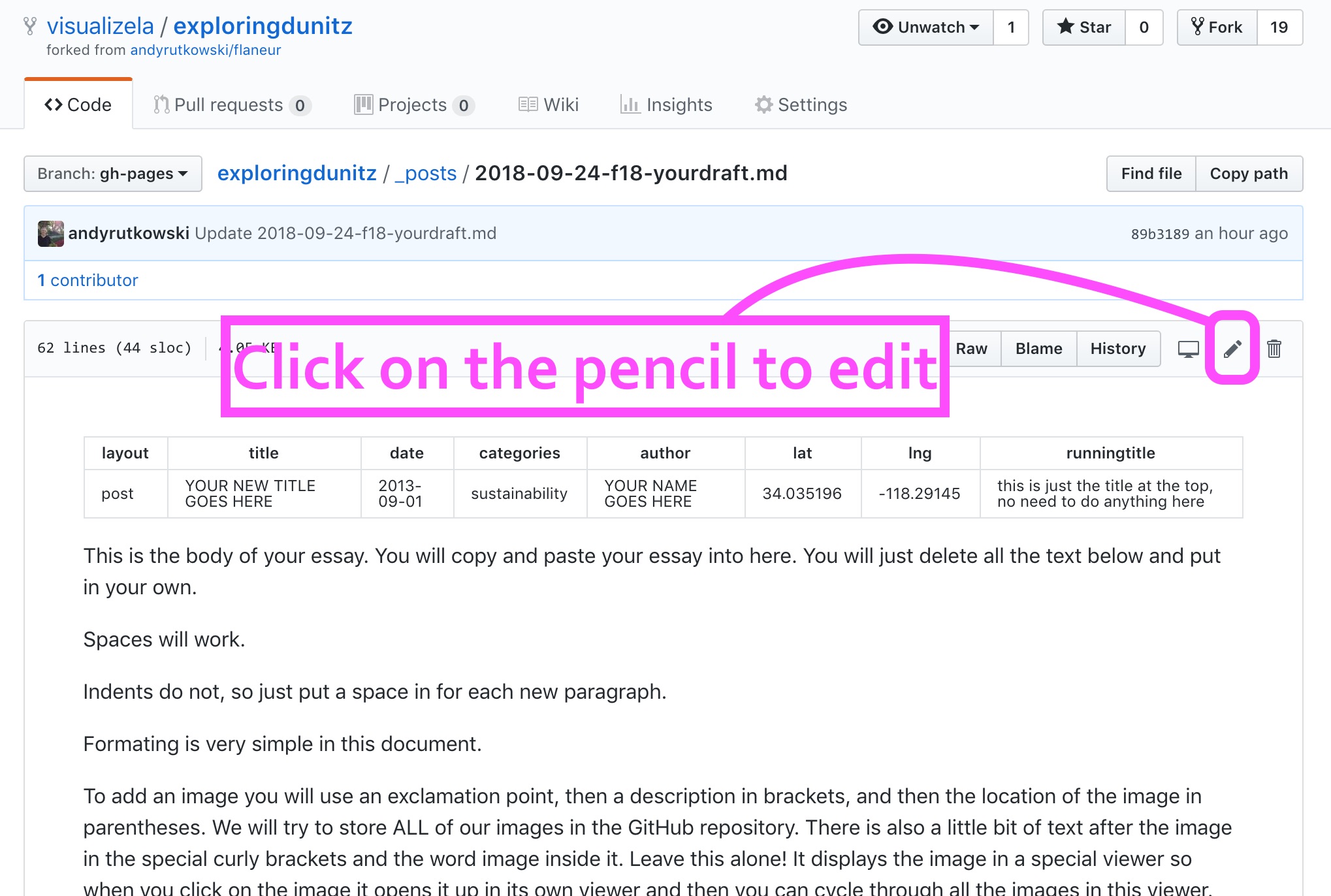
Once you click edit you will be able to see how the post is constructed. You will be replacing the info in the draft post with your own essay. It is important make changes carefully in order to keep the formatting so that the essay displays properly. These essays are constructed using markdown, which is very simple way to display html pages.
Here is what you should see initially:
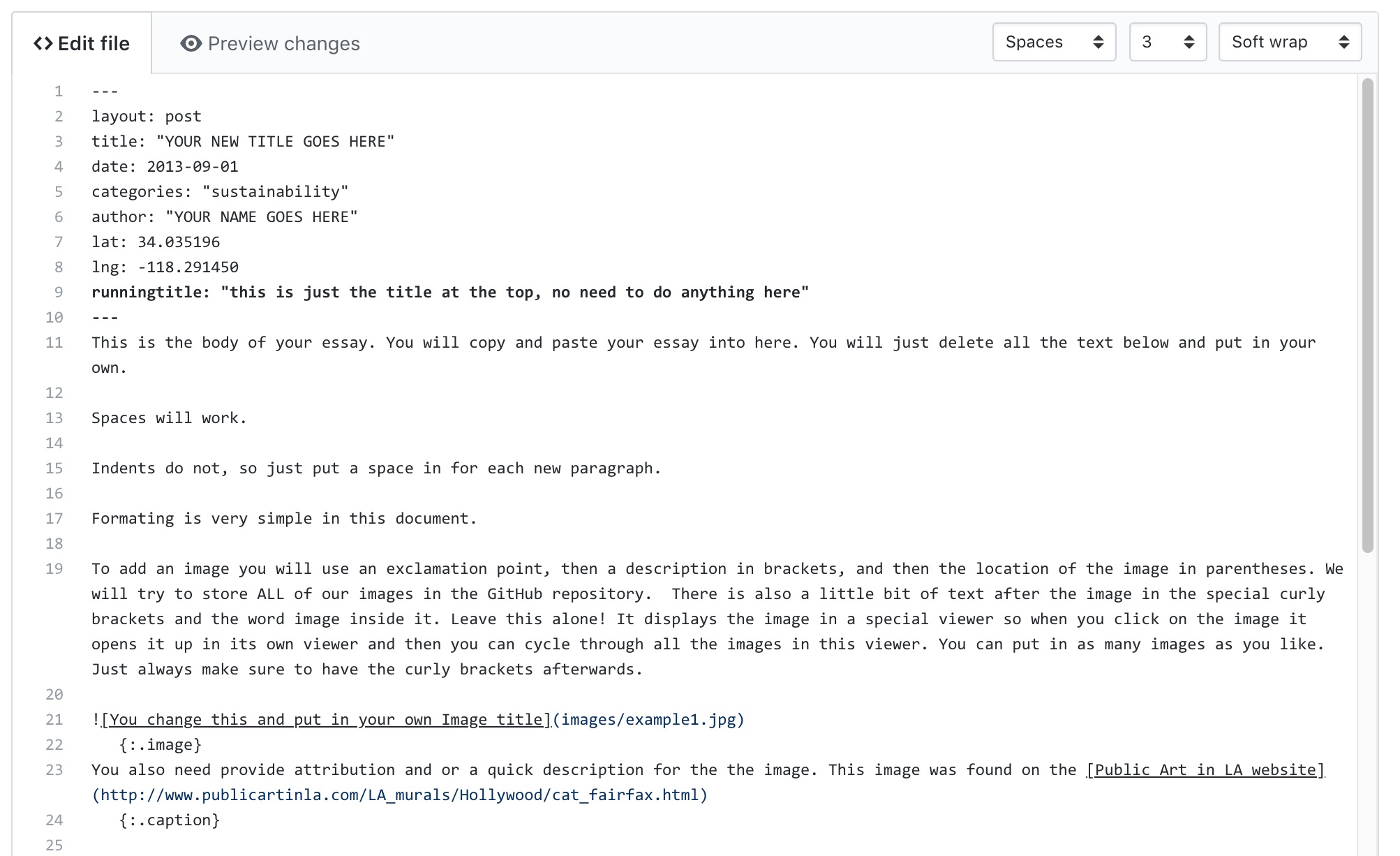
To save the post click on “Commit changes” at the bottom of your screen after the post.
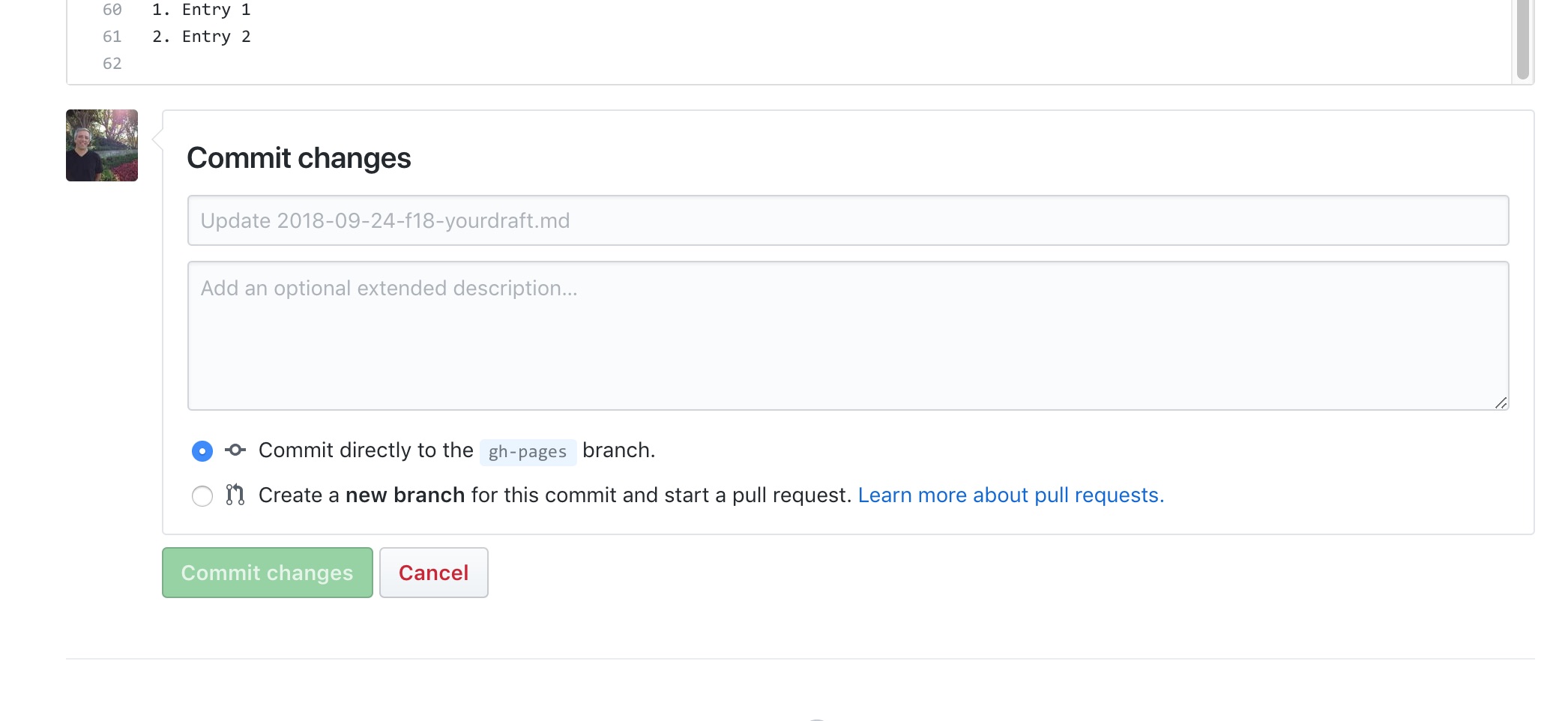
Once you have committed the changes go to the settings.
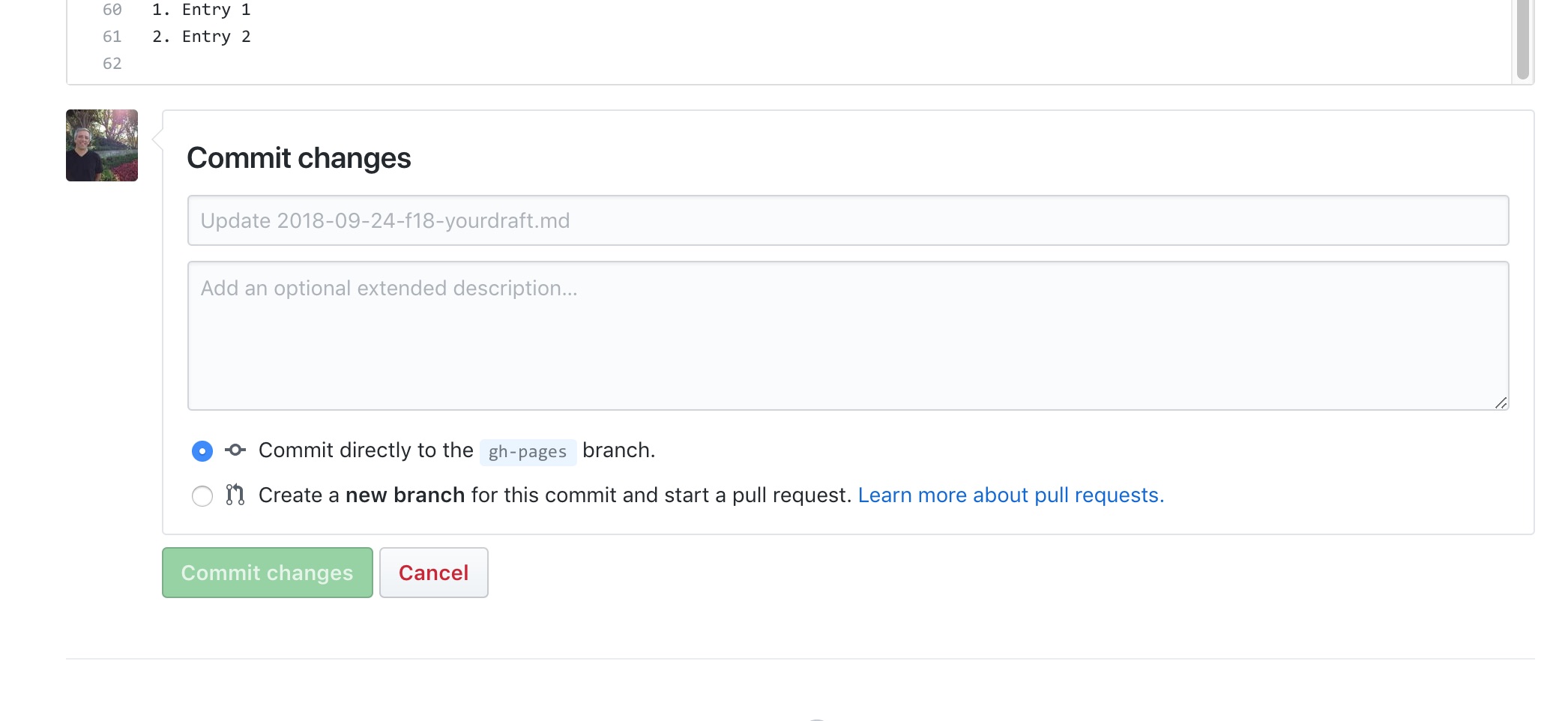
Scroll down till you see the section about GitHub pages. Keep refreshing your page till you see the green block of text appear that says your site is published at - - - name of your github repository - - -.